Outlook Synchronisation
Synchronise your Sessions with Microsoft Outlook
Sessions from PennyPerfect can be copied into Microsoft Outlook and vice-versa, giving you even more control over your schedule. There are multiple options so you control how synchronisation works, and how your sessions appear in Outlook.
When you synchronise the following actions take place;
For sessions which exist in PennyPerfect and are also in Outlook (already synchronised);
- No change - the appointment stays in Outlook.
For sessions which exist in PennyPerfect but are not in Outlook yet (not yet synchronised);
- A new appointment is created in Outlook with the same date and times as the Session.
(The session must have a Practice, Start Date, Start Time, and End Time for it to be synchronised). - The appointments location is the name of the practice.
- The subject of the appointment is set to 'Work'.
For sessions which exist in Outlook but not in PennyPerfect (not yet synchronised);
You chose what happens in this situtation (on the options form).
- Nothing - the appointment is ignored.
- Deletion - the appointment is deleted from Outlook.
- Synchronisation - a new session is created in PennyPerfect taking the date, time etc. from the appointment. The appointment must have the Subject of 'Work' and the Location must be a Practice in PennyPerfect.
The image below shows how an appointment should be entered in Outlook for it to be read into PennyPerfect. The rate and type of session are not necessary, but if they are entered they must appear on seperate lines.
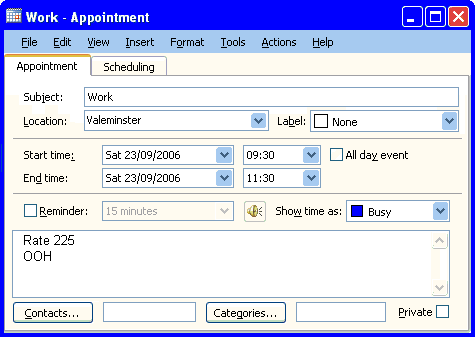
Important Notes Regarding Synchronisation
- An appointment will only be read from Outlook if its Subject is 'Work'.
- The Location of the appointment must match a Practice in PennyPerfect.
- If an appointment is moved in Outlook and then re-synchronised, PennyPerfect will consider it to be a new appointment, because it does not match what has already been synchronised. Therefore a new Session will be created in PennyPerfect for the moved appointment, and a new appointment will be created in Outlook for the original session.
- Deleting an appointment from Outlook does not delete the session from PennyPerfect. The copy of the Session in PennyPerfect is considered to be the master copy, and must be explicitly deleted in PennyPerfect.