Invoice Numbering
Customise the format of invoice numbers
Every invoice created by PennyPerfect is given a unique invoice number. This can be customised to ensure practices will not receive invoices with the same number from different sources.
The default settings create invoice numbers such as INV-0123. The customisations allow invoice numbers such as JD_123, I-00123, DrDolittle-0123, I123-Dolittle etc.
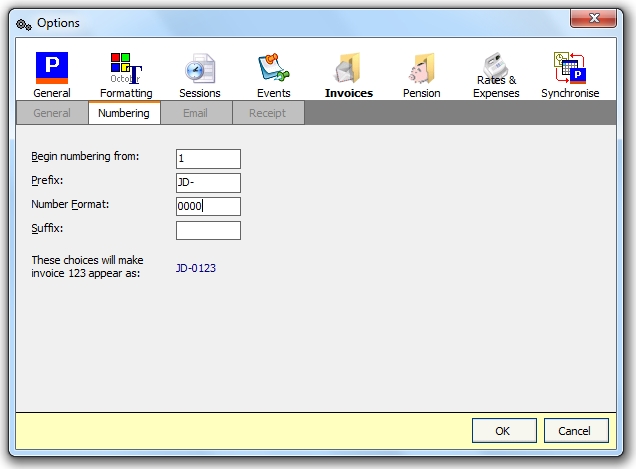
Begin numbering from
By default the first invoice created will be number 1. If you already have an invoicing system which you are replacing, you can change this number to something else to follow on in sequence from your previous system.
Prefix
The default invoice number prefix is INV-, which will create for example an invoice 'INV-00123'. You may wish to change this to something else such as your initials, to create for example 'JD-00123'. This will help to ensure practices don't receive invoices with the same invoice number from different sources.
Number Format
The number format affects the numeric part of the invoice number. For example, the number 123 and the format '0000' would display '0123', format '0-00' would display '1-23'.
Suffix
By default there is no suffix added to an invoice number, but you can add any free text as you see appropriate.