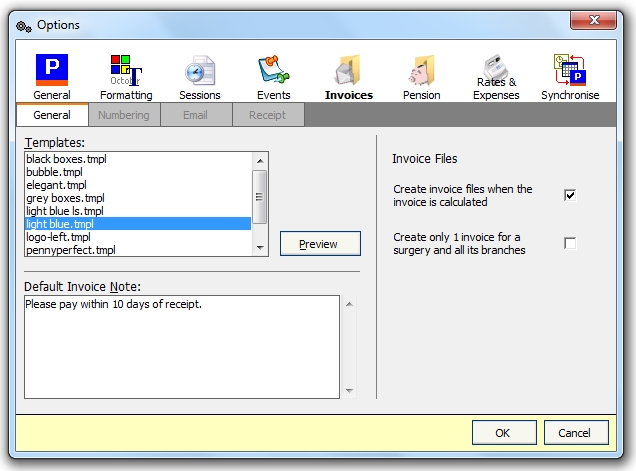Invoice Notes
Make notes for each individual invoice
For each invoice you can record two different notes. The Public Note allows you to put additional information on the invoice such as payment details (most templates have enough space for 3 or 4 lines of notes). The Private Note never appears on any invoices.
Specifying a default note for invoices
If you want the same note to appear on all invoices, this can be set up on the Options screen. A default note could for example give details of your bank account for electronic payment, or be requesting payment within a certain time period etc.
Default invoice notes for specific practices can be entered on the Practices screen. They are used instead of the default invoice note from the Options screen. This is useful for example if you have specific payment instructions or pension arrangements with one practice.
The default note is placed on the invoice when the invoice is prepared. If you later recreate the same invoice (by holding SHIFT when clicking the PDF button), the note on the invoice remains unchanged - it is not refreshed with the default note.