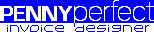Wizards
Alter all objects on a template in one action
The Wizards allow a quick and easy way to alter existing templates. This is often quicker than creating a new template from scratch because most of the required data fields are already on the template.
To access the wizards; in the Invoice Designer select the Tools menu, then Wizards.
Text
The text wizard allows all the labels on a template to be changed with a single click. You can specify a new font, colour, and size.
Backgrounds
This allows the background objects and text to be cleared from each background or copied from one background to another.
Each invoice template can have two seperate backgrounds - one that is displayed only on the front page, and one that is displayed on all other pages.