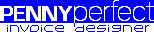| Property | Desription |
|---|
| Size | The paper size the invoice will be created with e.g. A4, Letter, Legal. |
| Orientation | The page layout, either Portrait, or Landscape. |
| Author | The person who created the invoice template. |
| Password to Edit | You can set a password to protect your template. A protected template can be used by anybody, but can only be edited by someone with the correct password. |
| Last Saved | The data and time this template was last saved. This is set automatically every time the template is saved. |
| Creator Version | The version of invoice designer used to create this template. This is set automatically every time the template is saved. |
| Page Backgrounds | Dictates if a background will be used in the template. The options are 'None', 'Same on All Pages', or 'Different on Page 1'.'Different on Page 1' is useful for complex layouts where boxes or borders are used. The background on page 1 can be different from the backgrounds on te other pages, to make allowances for the invoice header or logo. |
| Header and Footer | Are page headers and page footers to be displayed on the invoice. |
| Show Extras | Are itemised Extras to be displayed on the invoice.Each Extra item is shown following the Session it applies to. |
| Show Expenses | Are itemised Expenses to be displayed on the invoice.Each Expenses item is shown following the Session it applies to. |
| Show Session Footer | Should a section be displayed at the end of each Session. This is useful for items such as a total for the Session, the Session Public Note, Employer Pension Contribution etc. |
| Margin Top | The distance from the top of the page to the top margin.This value is only used on multi-page invoices. When a new page is started, this is the position that the first Session on the page will be displayed. |
| Margin Bottom | The distance in millimetres from the bottom of the page to the bottom margin.Before a new Session or Extra is printed on the page, a check is made to see if there is enough space before the bottom margin is reached. If the available space is not enough, a new page is started.This calculation does not take into account label resizing, so a label may expand over the bottom margin. |
| Margin Left | The distance in millimetres from left edge of the page to the left margin.This does not affect the positioning of objects. It just draws a line on the template when designing the invoice to assist in aligning objects. |
| Margin Right | The distance in millimetres from the right edge of the page to the right margin.This does not affect the positioning of objects. It just draws a line on the template when designing the invoice to assist in aligning objects. |