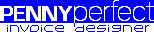Object Properties
| Property | Desription |
|---|---|
| Caption | The text to be displayed on the label. |
| Font name | The font used to display the text on the label. |
| Font Colour | The colour used to display the text on the label. |
| Font Size | The size of the label text in points (72 points to 1 inch, normal text is 10 or 12). |
| Font Bold | Indicates if the label is to be displayed with bold text. |
| Font Italic | Indicates if the label is to be displayed with italic text. |
| Font Underline | Indicates if the label is to be displayed with underlined text. |
| Font Strikethrough | Indicates if the label is to be displayed with |
| Horizontal Alignment | Indicates the horizontal alignment of the text. Can be left, centre, or right. |
| Verical Alignment | Indicates the vertical alignment of the text. Can be top, middle, or bottom. |
| Backstyle | Sets whether the background of the object is transparent or opaque. |
| Fill Colour 1 | The background colour for the object. When a fill colour is selected the back style is automatically changed from transparent to opaque. |
| Fill Colour 2 | The second background colour for the object. This is only used if a Gradient has been specified. |
| Gradient | Specifies the colour gradient to be used as a background for the object. |
| Border Colour | The colour of the border drawn around the edge of the object. It is only visible if the border width is greater than 0. |
| Border Width | The thickness of the border drawn around the object. |
| Corner Radius | How much a corner is rouned on a rectangle (in mm). Zero means no rounding i.e. a square corner. |
| Hide If Empty | If there is no caption to display, then the current label is not displayed. This is useful for example for Session Notes and other optional fields. It allows dynamic sizing of each section of the invoice, so if there is nothing to display, there is no large gap on the invoice. The following section will automatically move up into the vacated space. Labels which have this property set display a red up arrow in the designer. |
| Allow Expansion | For labels which may be very long and multiple lines e.g. Session Note, this property can be set to allow the label to grow in size to display the full caption. Labels which have this property set display a green down arrow in the designer. |
| Filename | The filename of the picture to display. The most common picture formats can be used i.e. bmp, gif, jpg, jpeg. |
| Weblink | The page to link to when the object is clicked in the invoice. The link should be entered as the full page name e.g. www.PennyPerfect.co.uk. Or you can enter a mail link, which when the person clicks will open an empty email for them to send to the specified address. For this use 'mailto:somebody@somewhere.com' |
| Top | The distance in millimetres from the top edge of the page to the top edge of the object. |
| Left | The distance in millimetres from the left edge of the page to the left edge of the object. |
| Width | The width in millimetres of the object. |
| Height | The height in millimetres of the object. |