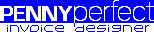PennyPerfect Invoice Designer
Customise your invoices
The invoice designer is for customising and creating invoice templates to use in PennyPerfect. It is included in the PennyPerfect installation wizard.
What Can I Customise?
Pretty much anything.
- Choose the font, style, colour, and size for all text.
- Place a logo or photo anywhere on any page.
- Decide what information is shown for each invoice, session, and extra.
- Specify your own format for displaying dates, times, and amounts.
Where do I start?
The invoice designer is accessed from the PennyPerfect group of shortcuts on your windows Start menu.
The best way to learn it is to open an existing template and edit it.
Using your new template
After you have finished editing and saved the template, open PennyPerfect from the Options screen select the template to be used.
To recreate existing invoices with a new template, hold down the SHIFT key as you click the PDF button at the top of the invoices grid.